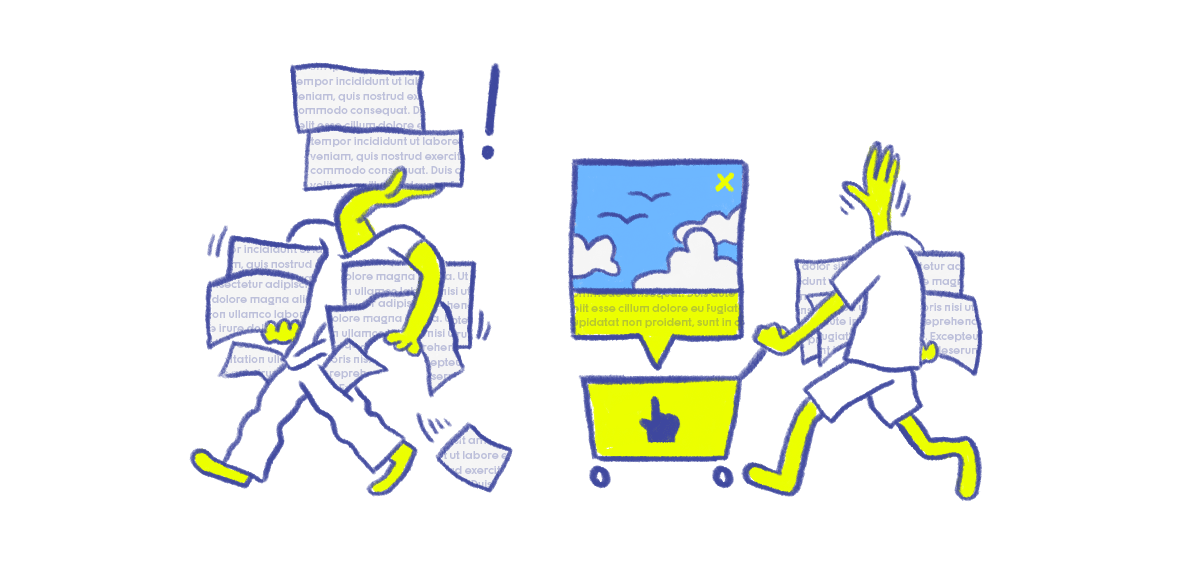
Thanks for checking out Kodigo! We hope that you and your readers enjoy the space and second voice this plugin adds to your writing. Here’s how you can get started:
Installation Instructions
- Download the ZIP from Kodigo GitHub repository.
- Go to WordPress plugin page, and click the Add New button at the top.
- On the Add Plugins page, click Upload Plugin button at the top.
- Upload the downloaded ZIP file.
- Activate the Kodigo plugin.
Usage Instructions
- Highlight the word you’d like to add annotation to, and choose Kodigo from the toolbar.
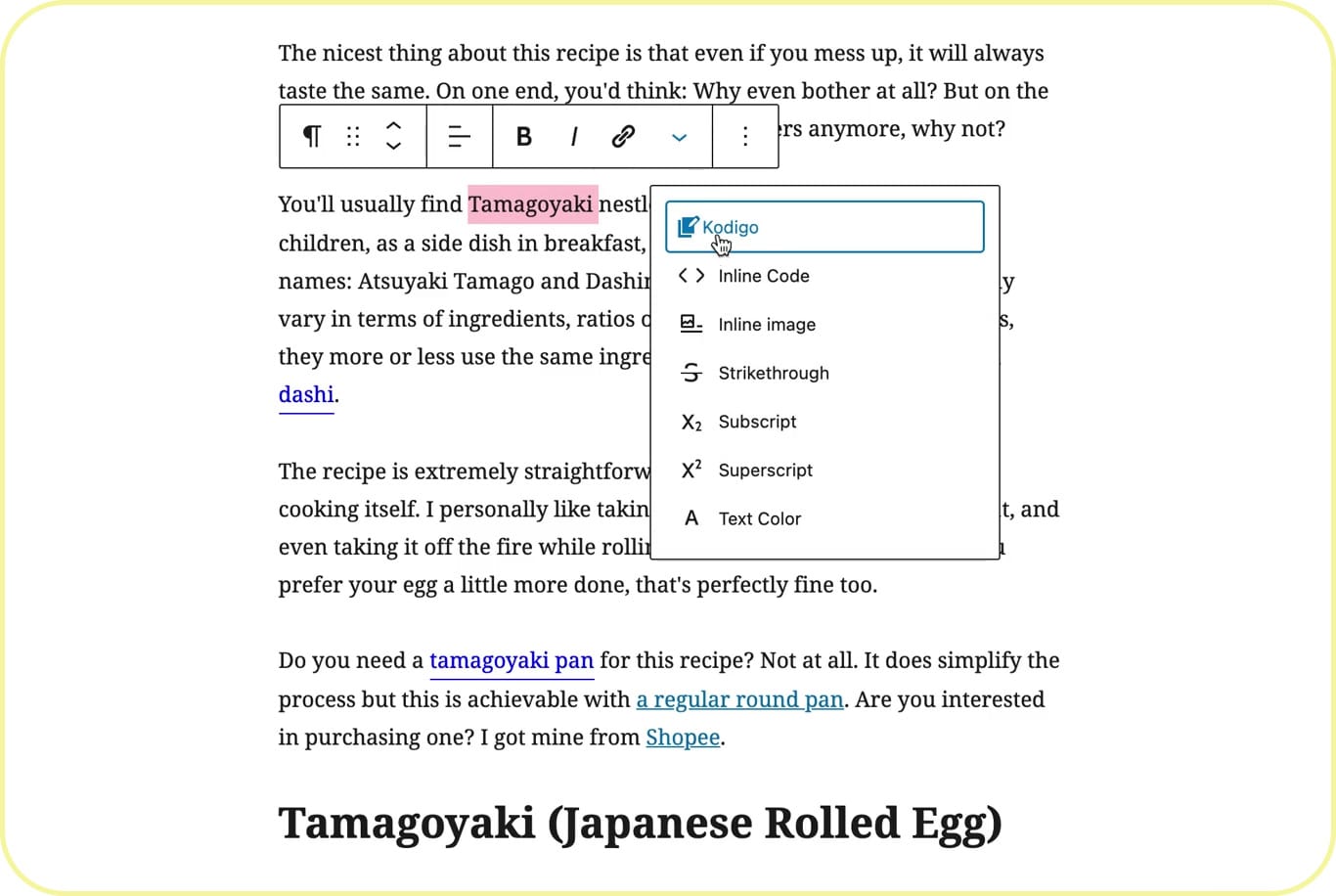
- Input the text and/or images, and click OK.
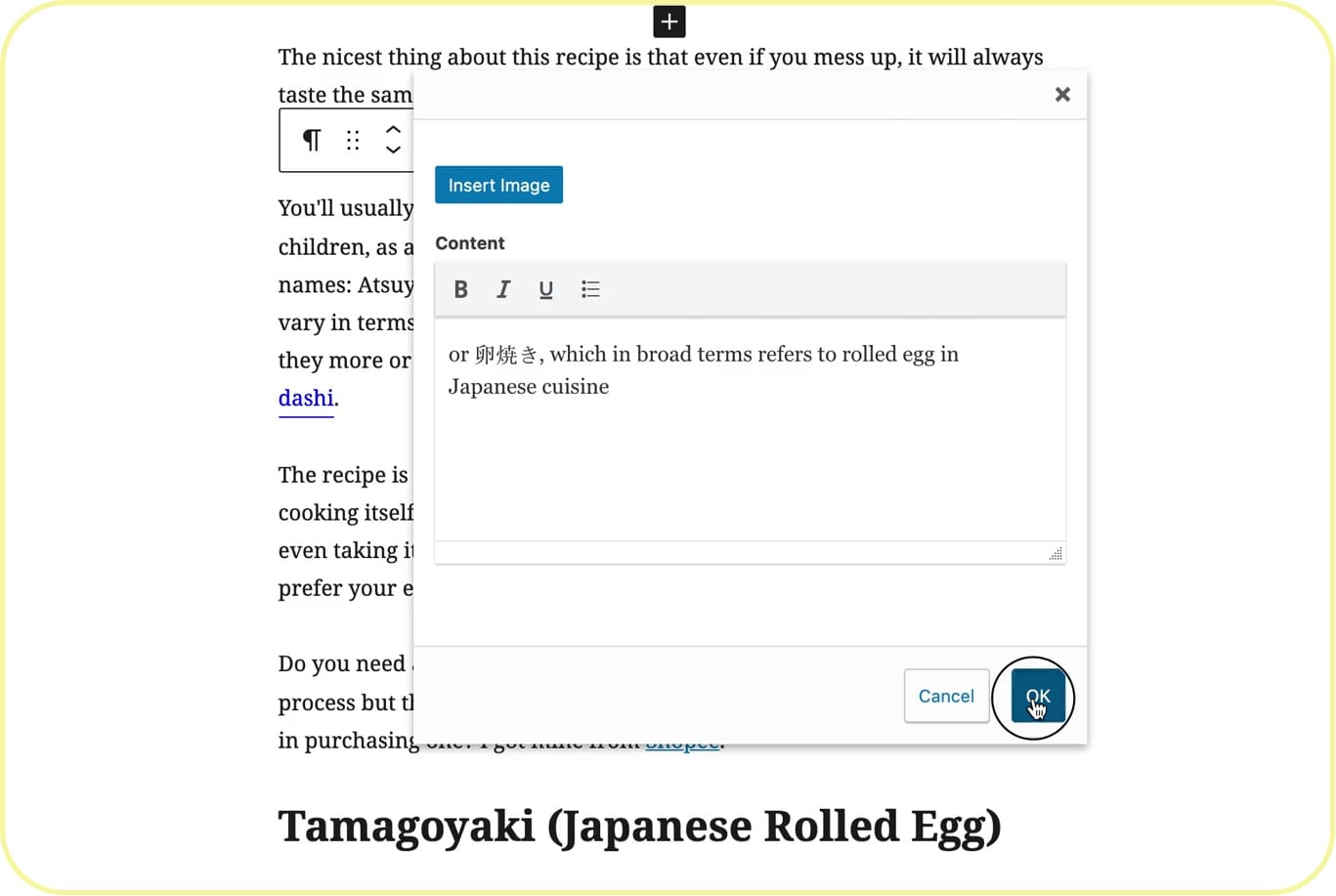
- Customize your annotations by changing the colors below the editor.
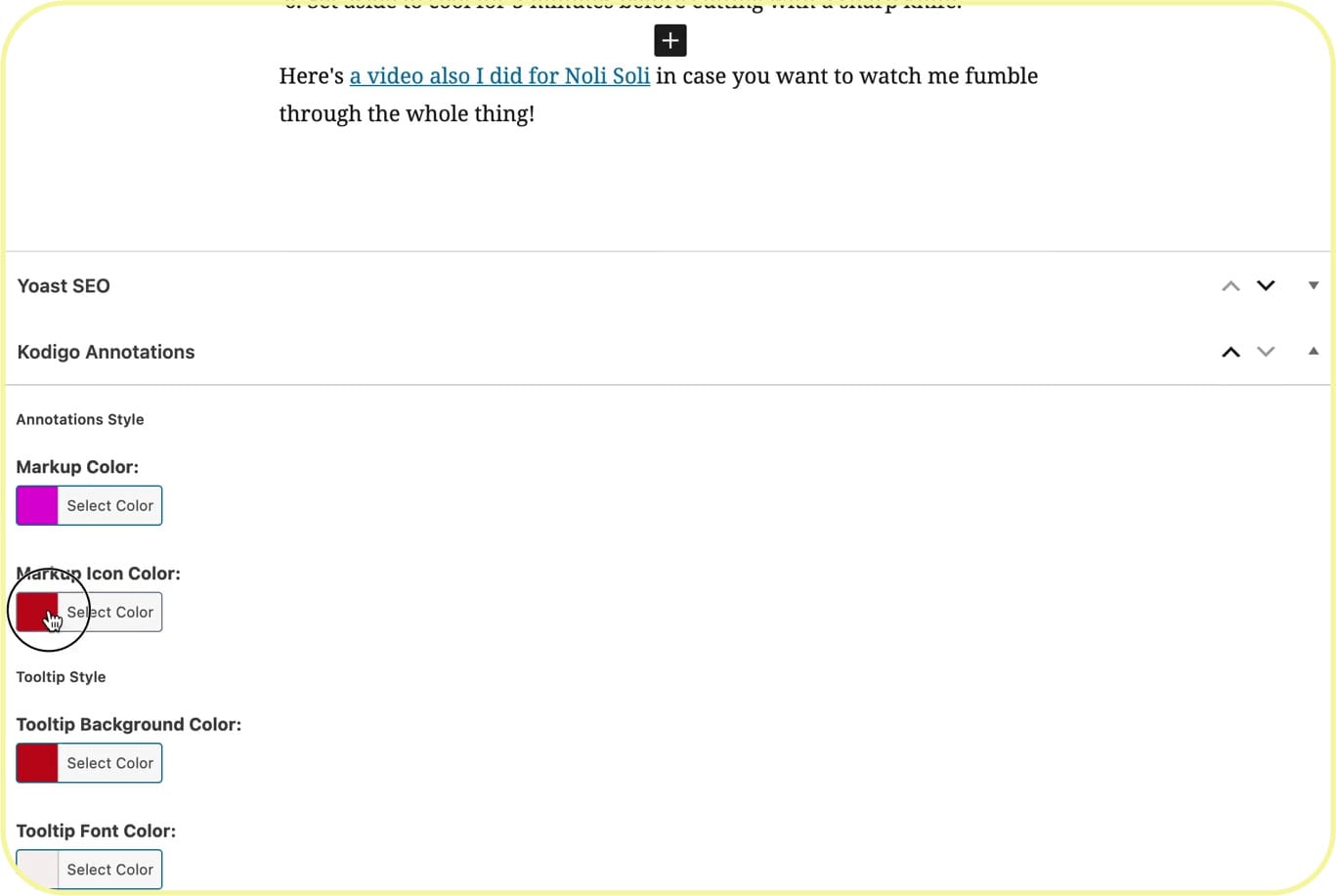
- Ta-da! Annotations!
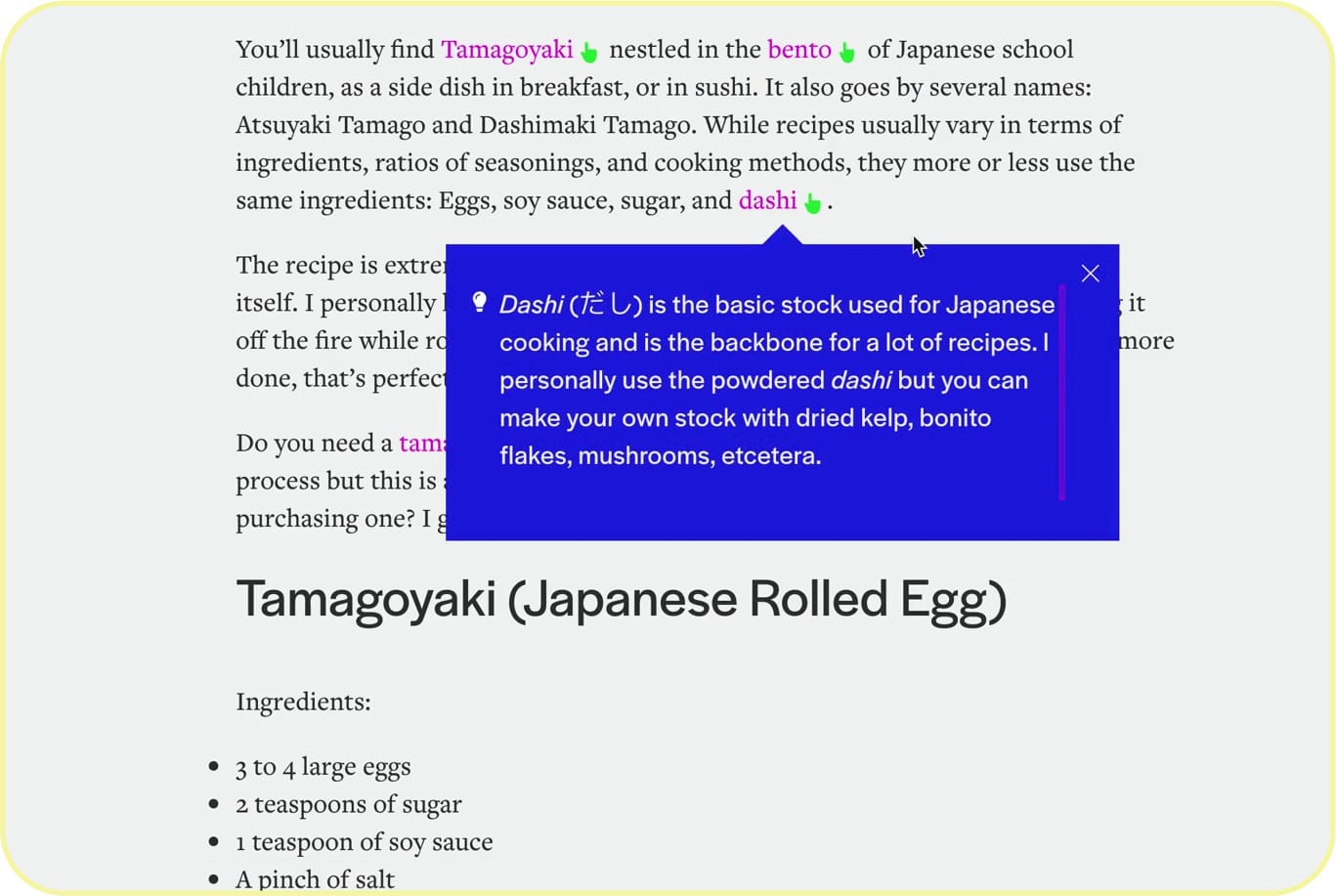
Looking to develop other UI/UX tools? Follow us & Dthree Digital to learn more about designing deeper digital experiences.
